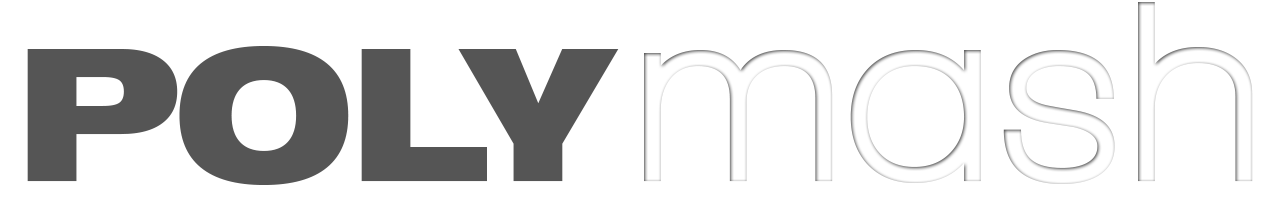Podcast Audiogram Alternatives For Promotion and Visual Storytelling
What's a truly viable podcast audiogram alternative for promotion and visual storytelling? What offers an easier way for"repurposing" a piece of audio into video format, and more shares and listens for your podcast episodes, plus increased organic reach on social media, and greater discoverabili...

What's a truly viable podcast audiogram alternative for promotion and visual storytelling? I've been looking into video and audiogram platforms and tools to help promote podcasts on social media - particularly beneficial for that back-log of episodes that offer evergreen content that are still highly valuable. Using video as a way to bring your back catalogue to life is a no-brainer!
In this post, I explain how excited we are about the InVideo platform. It is an alternative to pure audiogram platforms, and an easy way of using short videos to tell the story of podcast episodes. Most podcasters are already familiar with audiograms for social sharing of podcast episodes.
I've been wondering if podcast audiograms are really the best way to promote in a "video" format, and if there might be better alternatives.
Those of you who know me accept that I'm somewhat geeky when it comes to tools and process automation. I have this knack (my wife, the Positivity Strategist calls it a gift) of taking seemingly unrelated things and mashing them in some way. (And now you also know why my business is called Polymash.) I mash many things. I can see connections and relationships in things that at face value are not meant to be mashed. Maybe that's what leads to innovations, and is definitely about next-level thinking.
Table Of Contents
- What We Want From Our Podcast Audiograms
- Challenging Some Assumptions
- The Emergence of Audiogram Alternatives
- Introducing InVideo, our Podcast Visual Story Platform of Choice
- InVideo Podcast Audiogram Creation Demo
- InVideo Applications Beyond Podcasting
- Get 75% Off Invideo Paid Plans
What We Want From Our Podcast Audiograms

Are we really clear about what we want from our audiograms? What is attractive and enticing is the promise of
- Easy "Repurposing" a piece of audio into video format
- More shares and listens for your podcast episodes
- Increased organic reach on social media
- Greater discoverability for your podcast as a whole
I'd like us to look into these promises and underlying assumptions.
But first, some basic background.
What Are Podcast Audiograms and Why Are They Popular?

Podcast Audiograms are a way to produce social media-ready video from a piece of audio.
- Typically, audiograms feature a static image with room for the "waveform" as an animated element.
- Audiograms also offer captions as a way to see what is being talked about with the audio on mute, which is how audiograms most often appear in a social feed.
- Most often, these audiogram videos are designed for use on social media and are relatively short, from 20 seconds through several minutes.
- Below a Twitter example:
When audiograms first became popular a few years ago, Facebook had started to emphasize and favor video in their feeds. Videos auto-play (with the audio on mute) in Facebook feeds, and those moving images capture our attention as we scroll through our feeds. Other social platforms like Twitter and Instagram followed suit, and before long podcasters were trying to figure out the best way to promote their episode on those platforms using video.
How do you convert a podcast into a video?
For podcasters, converting episode audio into video has always been possible, but over the last few years several platforms have emerged that make this easier.
The available audiogram specific platforms are improving, and are in the process of automating some of this workflow, but for me it is not just about saving time through automation.
Platform Maturity - Ready For Primetime?
Some of the podcast audiogram platforms out there have not reached the kind of maturity level I would expect, as an ex UI designer.

I won't name names, but above is a rather poor example.
- This is from a major audiogram platform
- The auto-generated captions aligned to the bottom of a Facebook post, and are being covered by the Facebook player chrome.
- There are no options for text size, text styling, colors, font choices, and most importantly the position of where the text occurs.
- Who tests, approves and releases this stuff?
Platforms are improving, but still when compared to cloud based video tools, podcast audiogram platforms are relatively clunky.
Challenging Some Audiogram Assumptions

We might favor and use audiogram specific platforms, but I feel that we podcasters have gotten sucked into "shiny new object" thinking. Let me ask some basic questions to challenge our assumptions about podcast audiograms:
Do we really need those "waveforms"?
- For me, the waveform display is only there as a decoration, a way to provide animation to an otherwise static image.
- Sure, it is mesmerizing to look at for a few seconds, but does not add value beyond that.
Must we always use an actual clip from the podcast episode we are promoting?
- I propose that existing episode audio is not always the best or only way to tell a story or summarize the content of an episode.
- In fact, very few people will go through the trouble of un-muting the video to actually listen to the audio content.
Are podcast audiograms the best way to visually tell the story of your episode?
- My hypothesis is that the visuals are what's most important to grab the attention of people watching the audiogram on a social feed.
- But frankly, a static image with a waveform and captions is pretty boring to look at, and does not visually tell a story, or stimulate the imagination.
Do podcast audiogram creation platforms save time compared to alternatives?
For most platforms, the workflow involved is to
- Locate a suitable piece of audio that represents a "sharable" snippet or quote from the episode. This alone can be very time consuming.
- Extract this snippet of audio from the podcast
- Upload the audio snippet into the podcast audiogram platform
- Transcribe the audio into text
- Edit the transcription
- Apply a branding template or an episode specific background image
- Export the resulting video
There are at least 7 steps. That takes a fair amount of precious time. If you're like me, you value your time.
Next-level thinking kicks in: what are the alternatives?
The Emergence of Audiogram Alternatives
So here is the "Polymashing" part. As a small creative agency, we have used a number of video generation platforms over the years. They are designed for creating marketing & social videos in minutes. Sound familiar? Platforms like:
More Visual Storytelling for Podcasts
And in applying "Next-level thinking about audiograms" it occurred to me that these platforms excel at visual storytelling in a way the ordinary podcast audiogram platforms do not.
- Why limit ourselves to a single static images with a waveform as the only piece of interest?
- Why use an audio snippet to start with, when a written episode description can serve as a quick script?
- Why obsess about using host read audio at all, when few people "unmute" to listen as posts travel through their social media timelines?
- Why not use multiple, quick scenes to create more interesting video?
Why InVideo is our Podcast Visual Story Platform of Choice

Having used a range of other online video tools, I've landed on InVideo for a whole number of reasons.
Reasons Why We Are Using InVideo
It helps us to create professional-level videos in minutes with pre-made templates. The user interface is highly intuitive and offers wide scope for being creative. It makes creating videos to promote shows really easy and fun. And it does so in multiple ways that go far beyond the uni-dimensional video of an audio wave.
Audio-visual storytelling for episode promo videos is made easy, using the text to video mode.
Our workflow is to paste in an episode summary, break it into segments, and InVideo will automatically produce multiple short video scenes for each segment from my choices.
It comes with a vast library of video clips, and of course we can upload our own as well, so we get to use existing episode level artwork in the video.
Easy to Use Interface
As a former UX and interface designer, I appreciate the "Easy to Use" interface mode, all the while still having access to more "Advanced" features that allow trimming clips, cropping frames, looping video, and tons more.
Speedy and Fast
I've measured how long it takes us to produce podcast audiogram content using InVideo versus 3-4 other platforms, and InVideo is by far the fastest to use.
Performance
Also, internal servers seem to perform more quickly when exporting videos and doing video previews, something that had always frustrated me with other platforms.
Multiple Modes
First of all, this platform can be applied in multiple ways that are useful for not just podcast promotion, but for multiple video purposes:
- Text To Video
- Marketing Videos
- Social Videos
- PR videos
Last but not Least: Great Value
InVideo also offers great value, with more affordable price-to-feature ratio when compared to the high subscription rates of other platforms.
InVideo Podcast Audiogram Creation Demo
Here is a video walk-through of how we use the Invideo "text to video" mode to create our podcast storytelling videos to replace our podcast audiograms:
InVideo Applications Beyond Podcasting
There are virtually limitless use cases, and perhaps the best way to get some inspiration is to visit their site for some examples:

Conclusion And A Special Offer
No matter if you are creating audiograms now, or if you've been curious about trying to share your episodes in a story telling video, you owe it to yourself to check out inVideo.
InVideo Free Sign Up
They offer a "Forever Free" plan, which is a great way to get started. If you found this review valuable, I'd appreciate if you would use my affiliate link below to sign up.

Special Coupon Code For Polymash Readers, 75% Off
Not only have the guys over at InVideo been great with rapidly developing new platform features and with support, but they also have made paid plans a no-brainer with this special offer: Use the code 'InVideo75' when signing up for a paid plan to receive 75% off.