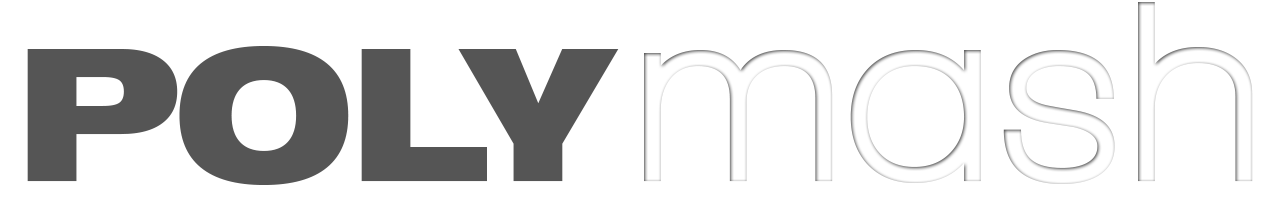How Headline Studio By Coschedule Helps Create Better Podcast Episode Titles
Creating episode titles for your podcast episode is one of the most important steps to ensure your episodes will will stand out and get listens as well as new subscribers for your podcast. Headline Studio is here to help.

Creating episode titles for your podcast episode is one of the most important steps to ensure your episodes will will stand out and get listens as well as new subscribers for your podcast. With that in mind it is important to think twice when creating an episode title, because a simple description of what your podcast episode is about simply isn't enough to grab your audience’s attention. Headline Studio is here to help.
We’ve often covered episode title do’s and don’ts on our blog and SEO courses. But beyond avoiding basic SEO mistakes like starting your episode titles with numbers, for example, crafting a compelling episode titles becomes much harder.
Headline Studio by CoSchedule
What does Headline Studio do?
Headline studio gives you data-backed suggestions and a roadmap for improving headlines or episode titles you initially think of. It offers suggestions for effective words your title should include, and provides a headline score based on CoSchedules criteria on what makes a good title.
What are elements of a compelling episode title?
- The right word and character length
- Clarity about the episode content for the listener or reader
- Click-worthiness through the use of uncommon, emotional or power words, which CoSchedule Headline Studio helps you find
- Use of patterns where possible that have proven successful like listicles and how tos
My personal preference: “clarity” beats “being cute” every time. In other words, when I’m browsing through podcast episodes on my devices, I prefer short descriptive titles that make it clear what I’m about to listen to.
How do Headline Studio’s features help?
Headline studio also have the following features to make your experience in using the tool much more convenient.

Word Balance Analyzer
Headline Studio shows you exactly how many common, uncommon, emotional and power words your title contains and shows you the best possible way to balance out the words your title should contain. Their recommendations are based on word usage and title patterns proven to be successful on social media.
Word Bank
Headline Studio provides you with their built in thesaurus to find words for each of their categories. Browse through their word bank and discover fitting words and their synonyms to create the ideal word balance.
Headline Score Breakdown
The tool also provides short breakdowns of what your title contains which includes :
- Word Count - The amount of words your title contains and a bar to show you how many words are recommended.
- Character count - The amount of characters your title contains. Also has the same bar as the wordcount breakdown.
- Type - Shows you what type of title you have, its description and ways you could improve it.
- Reading grade level - The difficulty of the words you used in your headline/title.
- Sentiment - What sort of sentiment your title conveys.
- Clarity - Checks if your title gets right to the point.
- Skimmability - Shows you how skimmable your headline/title is and displays where the topic of your headline/title and where to place it.
SEO Score Breakdown

Headline Studio also includes information on how your headline/title would fair SEO wise. It includes the following features :
- Search Preview - Shows you exactly how your title would look like in search results.
- Competition - A breakdown on where your headline/title stands among other headlines.
- Your Top Competition in Search Results - Displays the top competitors in search results for your headline/title. This also might give you ideas on how to structure your own headline/title to give you a competitive edge.
- Keyword Variations - Shows you keywords similar or related to your headline/title which you may include to rank higher in search results.
- Related Questions - Displays related topics your audience also searches for which you may include to reach a wider audience and rank higher in search results.
How do you use it?
Headline Studio is simple and easy to use, go to their site, insert your headline/title and click analyze. It will then display the information which we listed above to help you craft a better title. We suggest trying at least 5-7 versions of an episode title you had in mind, it’s not just the tool, but the practice of creating these variations that makes you better at this.
Web App Version
To use the CoSchedule Headline Studio web app, just visit their website here.
Create a free account, and beyond the free version you will also get a trial for several premium features and headlines as well.

Personally we use this tool and its older counterpart, Headline Analyzer, to improve the title of each piece of content we create, get a clear understanding what our titles are missing and to learn how to craft amazing titles.
Chrome Plugin
I should mention that if you are using a Chrome browser, there is also a useful extension available, you can find it here.
Final Thoughts On Improving Your Episode Titles

I can virtually guarantee that your episode titles will improve through a tool like this.
The reason I'm so confident is not just because it is a great tool: It’s the iterations that count
It is the practice and discipline of iterating — when you create 7 variations of a title, which Headline Studio practically makes you do, you’re bound to improve. It makes you think about your listener, your SEO, your episode topic in a new way. And the end result of choosing one of 5-7 variations will predictably create more interesting episode titles and gain you more listeners.
In conclusion, Headline Studio is a great tool for creating new titles and improving your old ones. It works for your blog and for your podcast episode titles. It provides you with a fair measure on how your title would do and provides you details steps on what to do to increase your own score, which certainly beats figuring out why your titles are not doing well through trial and error.
Disclosure: This article contains an affiliate link, and we may earn a small commission if you make a purchase, at no extra cost to you.